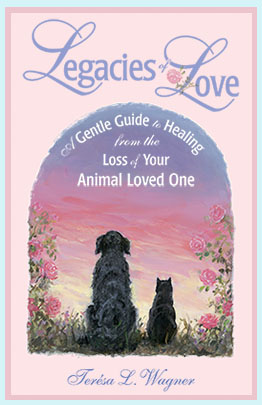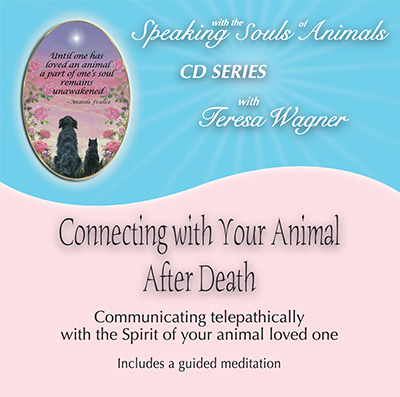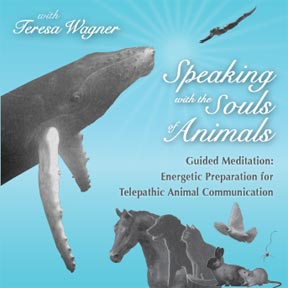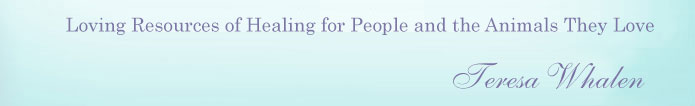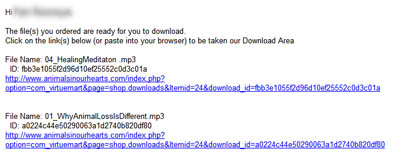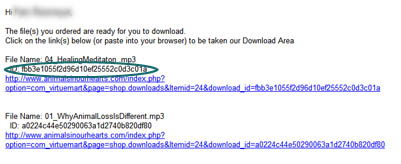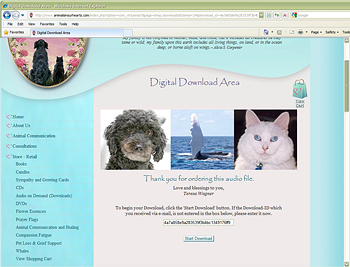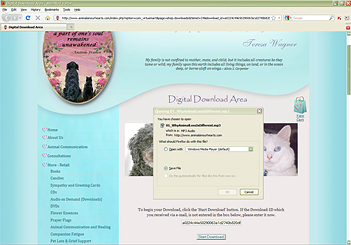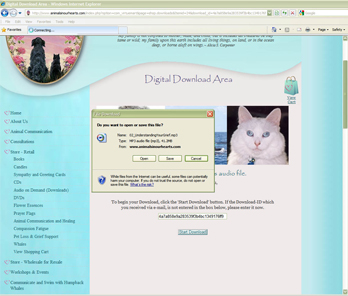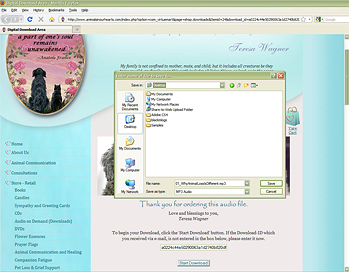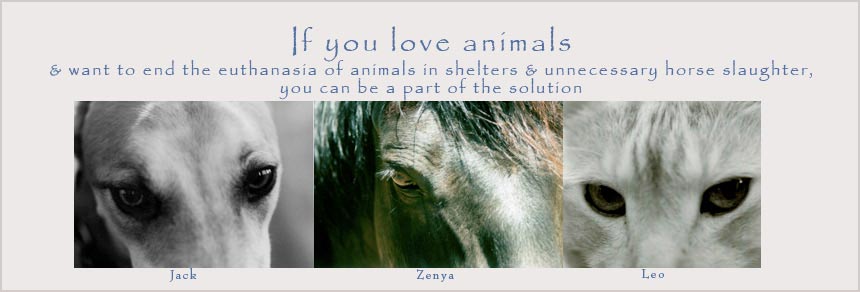Store Section
Browse All Products
BOOKS
• Adventures in Kinship with All Life, by J. Allen Boone with Paul Herman Leonard
• Animals and the Afterlife, by Kim Sheridan
• Animals in Spirit, by Penelope Smith
• Blessing the Bridge, by Rita Reynolds
• Dolphins and Whales Forever, by Teresa Wagner and others
• Flower Essence Repertory, by Patricia Kaminski and Richard Katz
• Guided Journal for Whale & Dolphin Journeys, by Teresa Wagner
• Kinship with All Life, J. Allen Boone
• Legacies of Love, A Gentle Guide to Healing from the Loss of Your Animal Loved One,
by Teresa Wagner (audiobook- cassettes) Free with candle purchase
• My Personal Pet Remembrance Journal, by Enid Traisman
• Pet Loss Book-The Next Place, by Warren Hanson
• Pet Loss Book-Paw Prints in the Stars, by Warren Hanson
• Spirit of the Horse, The New Myths of Equus, by Carole Devereux
CANDLES
• Pet Loss Memorial Candle
• Gift/Keepsake Bag
CARDS AND PRINTS
• Animals in our Hearts card
• Whale Love card
• Humpback Whale Salt - Greeting Card
• Humpback Calf & Mother: Love Lifts Hope - Greeting Card
• Humpback Whales Trio - Greeting Card
• Humpback Whale Salt - Archival Print
CDs
• Amazing Grace with Humpback Whale Songs, by Cecilia
• Animal Communication Guided Meditation, by Teresa Wagner
• Connecting with Your Animal After Death, by Teresa Wagner
• Reiki Whale Song, by Kamal
• Songs of the Humpback Whale, by Roger Payne
• When Compassion Hurts, by Teresa Wagner
DOWNLOADS
• Animal Communication Guided Meditation, by Teresa Wagner
• Connecting with Your Animal After Death, by Teresa Wagner
• Energetic Boundaries, Protection and Preparation for Telepathic Animal Communication,
by Teresa Wagner
• Legacies of Love, A Gentle Guide to Healing from the loss of Your Animal Loved One,
by Teresa Wagner
• When Compassion Hurts, by Teresa Wagner
DVDs
• Humpback Whales of Silver Bank
• Humpback Whales DVD: Salt & Friends
• Awesome Whales For Kids DVD
JEWELRY
• Humpback Whale Pendant in Bronze
• Whale Fluke Earrings in Bronze
• Whale Fluke Pendant in Bronze
• Whale Pendant & Earring Set in Bronze
• Whale Fluke Glass Pendant
• Whale Fluke Pendant in 14 Karat Gold with Diamonds
FLOWER ESSENCES
• Animal Relief Formula
• Grief Relief Flower Essence Formula
• Compassionate Care Gift Set
• Animals' Perspectives and Stories about Death, The Other Side and Coming Back
• Animal Hospice from the Perspective of the Veterinarian, the Animals, and their People
• Dealing with Grief During Holidays and Anniversaries When You've Lost Your Animal Loved One
• EFT for Illness, End-of-Life Care, Caregiver Stress and Healing Grief
• Ethics and Essential Energetic Boundaries
• Flower Essences for Illness, End-of-Life Care, Caregiver Stress and Healing Grief
• Grief Support Skills, How to Effectively Support Others Who Grieve the Loss of a Pet
• How to Commuicate with Animals, An Introduction to Telephathic Animal Communication
• Pet Loss Support Groups: Start Up, Structure & Effective Facilitation
• Legacies of Love, A Workshop of Gentle Healing From the Loss of Your Animal Loved One
• Understanding and Preparing for Euthanasia
• Understanding Trauma and Post-Traumatic Stress
• Whales' Communication with Humans--A Webinar About the Life Stories of Whales as Told by the Whales
PRAYER FLAGS (5)
• Garden Banner Flags with Dolphins Set
• Pet Prayer Flags
• Whale and Dolphin Prayer Flags Set
• Humpback Whale Prayer Flag-Breaching
• Humpback Whale Prayer Flag-Mama & Calf
Downloading your digital file purchase
Trouble Shooting
Most of the time, nothing goes wrong and you move quickly from paying for your mp3s to downloading and listening to the files with no hitches. But sometimes....
Where To Look First
if Your Download is Not Successful
There are many variables when it comes to downloading files.. different Web browsers*, different operating systems, different hardware, different software, different types of Internet connections, etc. And trouble can occur anywhere along the line.
- You may be unable to connect to the Internet; please check your Internet connection,
- A file may stop downloading prematurely due to network or individual computer issues,
- Firewalls and Internet Security/Anti-Virus programs may interfere,
- You may be unable to locate the file after downloading it,
- Your mp3 application on your computer may not play the file properly without additional software known as a codec.
- Audio files tend to be large and these are no exception, so it may take more time to download the files than you expect. This is especially true if you have a dial-up Internet connection, rather than Broadband (cable or DSL).
- The sound may be turned down too low or turned off on your computer
These guidelines are designed to help you troubleshoot some of the most common problems and point you in the right direction for some of the more difficult to diagnose. And, as always, if you try these steps and are still having problems, please contact us for additional help**
How This Works
(Click on any image below for a closer look.)
When you purchase and pay for a downloadable file from Animals In Our Hearts, you receive an e-mail with a link to each file.
The link has a unique identification code, much like a password, issued only to you and good for three (3) days or three (3) download attempts, whichever comes first.
If you click on the link, or copy it and paste it into your browser address bar, you will arrive at the Digital Download Area of Animals in Our Hearts. The Download ID should already appear in a box on this page above a "Start Download" button. If it does not appear there, copy the ID from your e-mail link for that file and paste it into that box.
All you should need to do now, is click the "Start Download" button.
On a PC:
At this point,a dialog/popup window should open asking you what you want your browser to do with the file. If you are using the Firefox Web browser, it may look something like this:
If you are using Internet Explorer, it should look something like this:
You may have a choice of opening it with a particular player such as Windows Media Player or RealPlayer. You also have the option of saving the file to your hard disk.
For best results, choose to save the file to your computer, rather than opening it immediately. This way, you will have access to the file as often as you like, once you have downloaded it.
It will probably be easiest for you to find if you save it to your desktop or you may want to save the file to a special folder which you have set up for these mp3s.
If you have purchased more than one mp3 file, you will repeat the process with each one, to download it - click the link in the e-mail, which should open a Web browser page with the file ID already in place, then click the "Start Download" button to save the file to your computer. We recommend that you download and save all of the files you purchased before you go back and listen to them, so that you may listen to them in order.
On a Mac:
The file should begin downloading as soon as you click the Start Download button and will be saved to your Downloads folder.
What could go wrong?
1. I see an Error Message when I click the "Start Download" button.
If it has been more than three days since you purchased the mp3s or if you have downloaded a file more than three times, you will see an error message, telling you that the download code has expired. If you think that the message is wrong, if it has not been three days since you purchased the mp3 or if you have not downloaded that file more than three (3) times, please contact us and we will work with you to resolve the issue.
2. I can't hear anything when I try to play the mp3.
This is usually due to a problem with the volume on the player or your computer's speakers. Check to make sure that your speakers are plugged in and working properly. Check to see that the volume on your computer is not muted and that the volume control is high enough. Check to see that you have the volume on your player is turned up.
3. Only part of the file downloaded. It cuts off in the middle or after a few seconds.
It may be that your network connection dropped out during the download or that network congestion interfered with the process. This is one of the reasons we offer you three (3) opportunities to download a file, just in case the first one goes awry. Try the download again by clicking the link for that file in the e-mail or by entering the file ID code into the box on the Digital Download Area. If you continue to experience problems, after making three (3) attempts, please contact us to resolve the issue.
Please Note:
*Microsoft Internet Explorer, Mozilla's Firefox, Google's Chrome, Apple's Safari and other browsers are third party products, and the Animals in Our Hearts Website Support Team does not provide end user support for installation, configuration or use of any third party product.
These products have many unique versions, features and configuration settings that can effect or change the way any one individual accesses information — end users are responsible for their own individual settings, configurations and version upgrades.
The way in which you save, access or open the files you download, is NOT determined by Animals In Our Hearts Web site, but rather, by your particular browser or system configuration. When you request a file, the server sends that file, but what happens from that point forward, is entirely up to you (your local PC or Mac environment). If you need general assistance with these products, you will need to contact the software/hardware manufacturer, or your local support team.
For Web browser related issues, Mozilla's Firefox has a list of suggestions and information which may prove helpful and we include a link to them here for your convenience: Firefox support
Microsoft.com has similar help information for Internet Explorer. Here is a good place to start: Microsoft support
.If you still need help
**If you do need to contact us for help, please include as much information as possible, including the Web browser you are using and the version of that browser (i.e. Internet Explorer 7), the operating system (i.e. Windows 7 Professional), whether you are on Cable, DSL, Satellite or Dial-Up, your Internet Service Provider (i.e. Earthlink) and what the problem was (i.e. unable to hear the audio, only a portion of the file downloaded, etc.) The more information you can provide us, the more quickly we can resolve the issue and the better we can serve you.